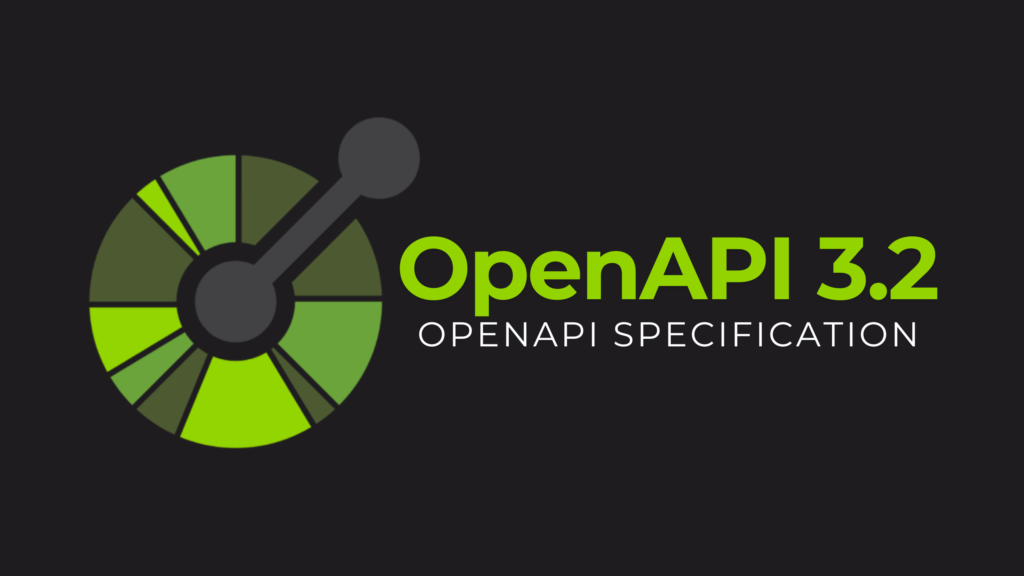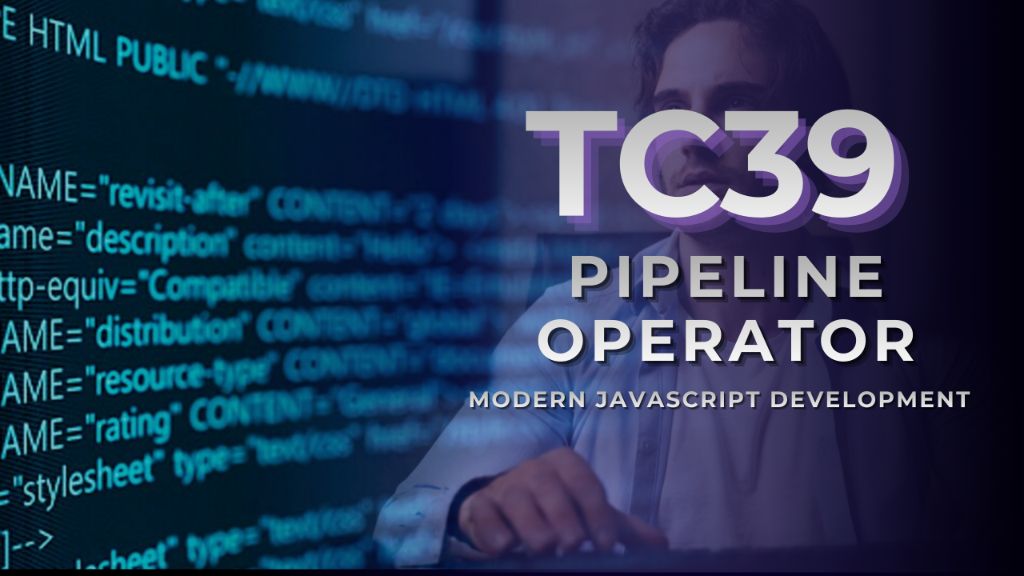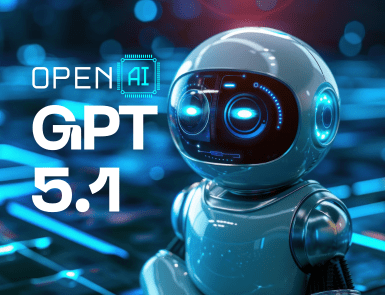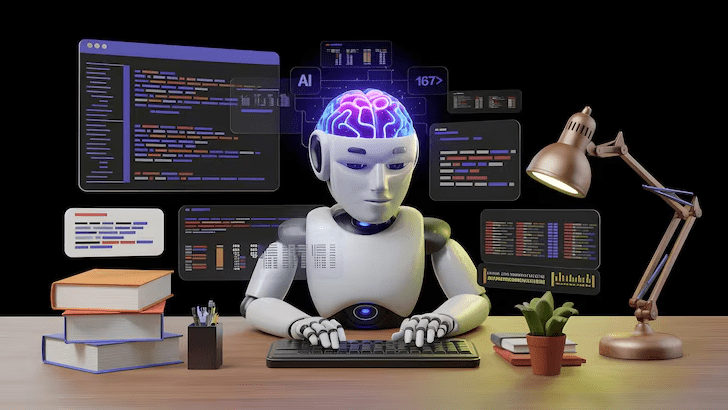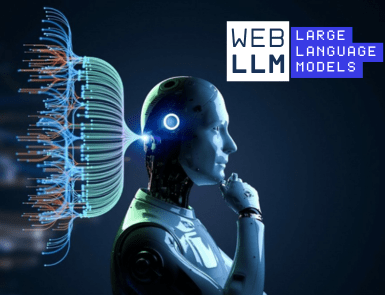
Over the past few years, artificial intelligence has transformed our lives significantly. Today, many people rely on AI tools to solve their problems. Tools like DeepSeek, ChatGPT, and Gemini assist users in various ways.
The good news is that you can now use AI models directly in your browser without relying on the cloud. WebLLM is an in-browser LLM inference engine that makes this possible.
Let us learn more about this platform.
Overview of WebLLM
WebLLM is an open-source, in-browser LLM inference engine developed by the MLC-AI team. It was first released in December 2024. The platform runs LLMs (Large Language Models) directly in the browser using WebGPU. You do not need to use cloud-based APIs anymore.
Since WebLLM runs the model directly on your device, it eliminates the need for server-side computation, resulting in faster responses and enhanced privacy.
How does WebLLM work?
WebLLM is powered by the WebGPU API, a modern graphics interface designed for the web. It helps WebLLM execute complex tensor operations required for running LLMs. WebGPU API can perform deep learning computations and matrix multiplications.
WebLLM loads quantized versions of language models, optimized to reduce model size and computational demands. These models are pre-trained and converted into formats compatible with in-browser execution.
Quantization reduces numerical precision, which ensures low memory usage. This makes the model small enough to load and run directly in a browser.
Once loaded, WebLLM runs the model entirely within the browser using WebGPU. The model processes inputs and generates outputs locally, delivering near-instant responses.
WebLLM is built on MLC-LLM, a framework that compiles and optimizes AI models for efficient execution straight in web browsers. Some official supported models by WebLLM include:
- Llama 3 (Meta AI)
- Mistral (Open-weight LLM)
- StableLM (Stability AI)
- Gemma (Google’s Lightweight LLM)
Key Features of WebLLM
- Cross-Platform Compatibility: WebLLM runs on both desktop and mobile devices. It supports almost all modern browsers, including Google Chrome and Microsoft Edge. Additionally, users can use it on several operating systems, such as Windows, macOS, and Linux. You do not need to install any additional software.
- No Internet Required: Once the language model is downloaded and loaded into the browser, WebLLM runs it entirely offline. People can use the model without depending on cloud services, even with limited or no internet connectivity. The offline service is just as secure and fast. WebLLM handles all computations locally, with no network delays or external dependencies.
- Exceptional Privacy: Since WebLLM processes data locally within the browser, there is no fear of information leakage. Your conversations and inputs remain confidential, as no remote server is involved. The platform is ideal for individuals who value privacy and are concerned about data breaches.
- Open Source Platform: WebLLM is an open-source architecture. Users can seamlessly integrate it into their projects. It lets users inspect the code and make modifications as per the requirements. Furthermore, open-source licensing also encourages transparency and community collaboration.
- Excellent Performance: Although WebLLM runs in a browser environment, it still delivers decent performance. It can generate 15 to 20 tokens per second. This AI engine also offers ultra-low latency for real-time interaction. WebLLM uses aggressive quantization, reducing 32-bit weights to 8-bit or less. This significantly lowers memory bandwidth requirements.
Pros and Cons of WebLLM
Like every technology, WebLLM has some strengths and limitations.
Advantages
- WebLLM enhances privacy by running AI models directly in your browser, with no data sent to external servers.
- The platform runs directly in your browser—no extra software needed.
- It processes results in real time, so there is no noticeable latency.
- WebLLM is ideal for users who want to deliver AI experiences without maintaining backend servers.
- As an open-source platform, it gives developers access to its codebase.
- Users can stream AI model responses in real-time.
- WebLLM helps save money by eliminating the need for costly API calls and inference servers.
Disadvantages
- The initial loading time is a bit higher, especially on slower devices.
- WebLLM relies on WebGPU, which may not be supported in some browsers.
Future of WebLLM?
The future of WebLLM is promising. Its adoption is steadily growing, thanks to key features like strong privacy and offline capabilities.
As browsers and devices continue to improve, we can expect even faster and more efficient in-browser AI experiences.WebLLM can be used to build various applications, such as writing tools, chat assistants, and educational apps.
Final Words
WebLLM is revolutionizing AI development. It has unlocked new opportunities in building AI-powered web applications. It makes running large language models in the browser easier by supporting chat completions and streaming. If you want to run an AI language model right in your browser without sacrificing privacy, WebLLM is worth a try.