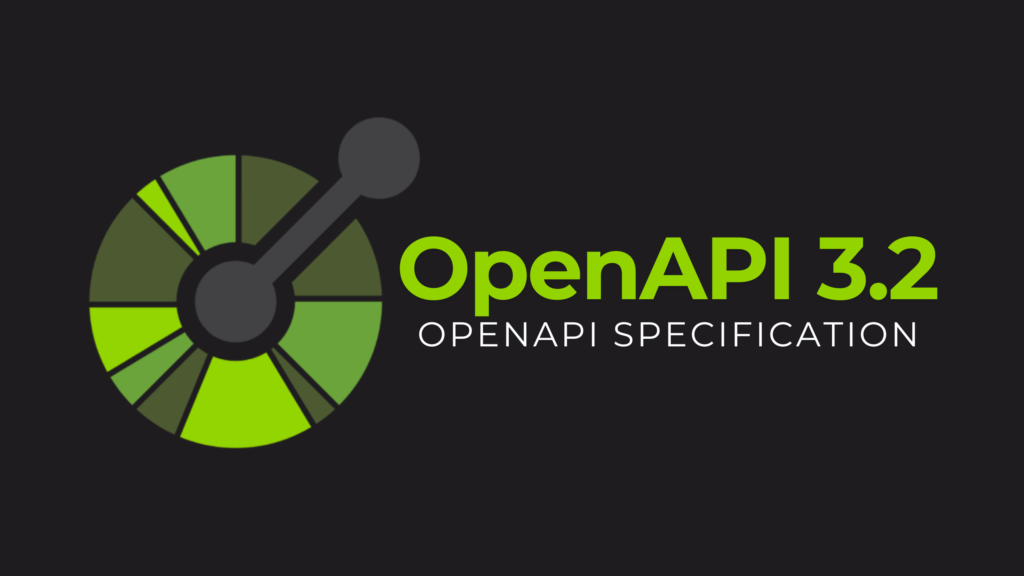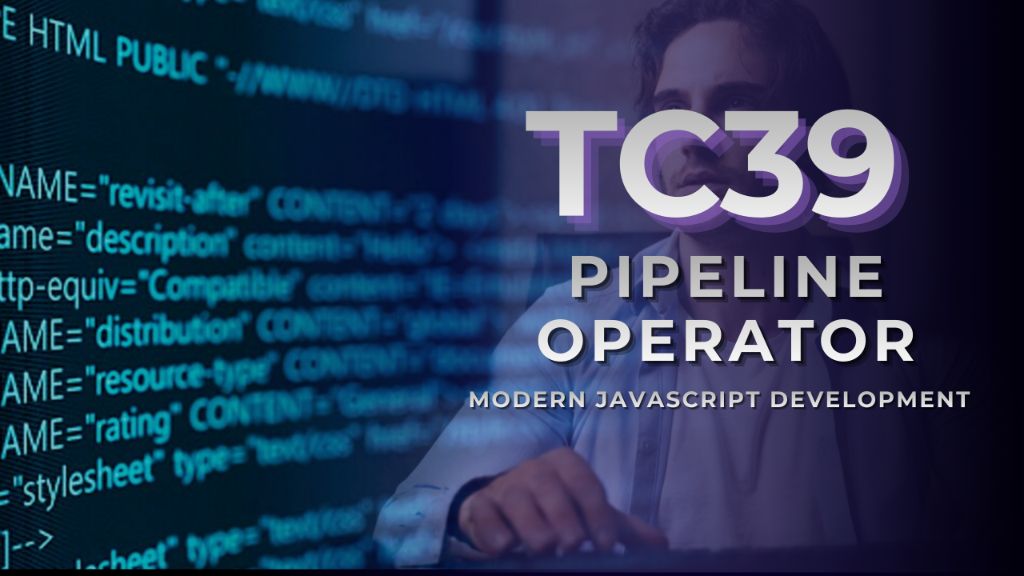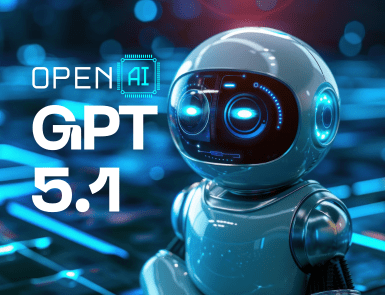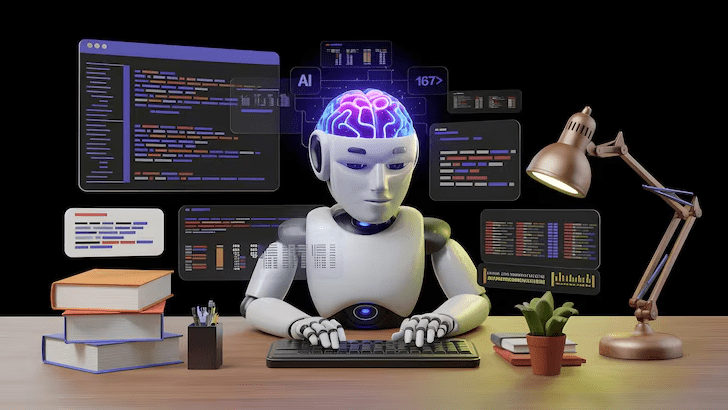Modern businesses require a dynamic platform to manage customer relationships. While many CRM platforms are available, not all meet growing needs.
Twenty CRM is a rapidly growing platform that adapts to diverse business needs. It is also known for its powerful automation capabilities and user-friendly interface.
Businesses across various industries are turning to Twenty CRM. Let us explore what sets this platform apart.
Overview of Twenty CRM
Twenty CRM is an open-source customer relationship management platform founded by Charles Bochet and his team in 2023.
The CRM helps businesses track customer interactions and manage sales pipelines. Moreover, it is easy to use and supports team collaboration and scalability.
As it is a cloud-based CRM, users can access data from anywhere with an internet connection. The platform is suitable for small, medium, and large-scale businesses.
Gradually, Twenty CRM is becoming a popular alternative to conventional CRMs.
Let us explore some of its primary features.
Features of Twenty CRM
- Contact Management: Twenty CRM excels in contact management. You can add, edit, filter, and sort customer data effortlessly. The platform lets you maintain detailed records of contacts. It helps you keep your information organized and accessible. This organized approach enables you to foster strong relationships with your clients.
- Custom Objects and Fields: The CRM enables users to customize fields and objects as per their needs. They can structure the data as per the unique requirements of their businesses.
- Kanban and Table Views: Twenty CRM supports both Kanban and Table views. Therefore, you can accommodate different user preferences easily. With the Kanban view, you get a visual representation of the workflows. Table view structures your data in a grid format. As a result, you can add, edit, and delete records effortlessly.
- Pipeline Visualization: Understanding and managing sales pipelines is necessary for developing strategies. The CRM platform comes with customizable pipeline visualization tools. They offer clear insights into each stage of the sales process. You can move deals between different stages using drag-and-drop functionality.
- Advanced Search bar: Twenty CRM features an advanced search bar. It makes it easier to navigate large datasets. You can find any information using a search query on the search bar. Whether you are looking for a specific contact, note, or deal, you can access it instantly.
- Task and Activity Tracking: The platform lets you track all your tasks and priorities. You can schedule calls, tasks, and follow-ups with particular contacts. Additionally, you can assign them to your team members with due dates.
- Email Integration: The CRM platform allows you to integrate with nearly all popular email services, including self-hosted ones. Twenty CRM links emails from known contacts to their respective CRM records. It is crucial to avoid syncing emails from impersonal addresses such as support@ and team@. The CRM automatically logs emails to the appropriate contacts and creates a complete communication history.
- Automation: Automation is another primary feature of Twenty CRM. You can create workflows that are automatically triggered by specific actions. For example, you can configure CRM to send a follow-up email after a meeting. You can also integrate Twenty CRM with Zapier and Windmill to boost automation.
- APIs: Twenty CRM provides support for powerful APIs, including GraphQL and REST. GraphQL gives you complete control over data retrieval. It helps you fetch the data you need. REST API allows scalable and flexible data exchange. It uses predictable URLs and standard HTTP methods to integrate with third-party applications and services.
- Workspaces: Workspaces are self-contained environments within the Twenty CRM. Each workspace may have its own contact list, pipelines, and team members. The feature is valuable for businesses that operate across multiple markets and industries. Each team can use a separate workspace without interfering with others’ pipelines.
- Customizable Dashboard: The CRM dashboard is customizable. You can display the information that is relevant to your role. Whether you want to monitor sales performance or team activity, the dashboard helps you focus on what matters the most.
Twenty CRM Community Support
Twenty CRM has a vibrant community of developers and users. You can receive support through the following mediums:
- In-App Help: The CRM features an in-app help center. It provides access to comprehensive FAQ guides, tutorials, and step-by-step articles. The knowledge base has answers to almost all common questions.
- Email Support: You can reach their support team via email. You can use this medium for non-urgent yet complex queries.
- Live Chat Support: If you have a paid plan, access the live chat support. You can share your concerns with an experienced and knowledgeable staff. The response time of this support is generally quick.
- Onboarding Assistance: If you are a new user, you can seek onboarding support. It includes help with CRM setup and general training. The assistance is very useful while moving to Twenty CRM from another platform.
- Regular Updates and Feedback: Twenty CRM provides regular updates. Furthermore, it is open to feedback and values users’ opinions. As a result, it helps in meeting real-world requirements.
Final Words
Twenty CRM has been rising as a leading innovator in CRM software. The platform offers a perfect balance of usability, power, and flexibility. With features like customizable pipelines, email integration, and automation, it is one of the promising CRM platforms.
Whether you are a startup or a growing business, Twenty CRM can help you succeed in the current competitive landscape.
Give it a try to determine whether it aligns with your requirements.