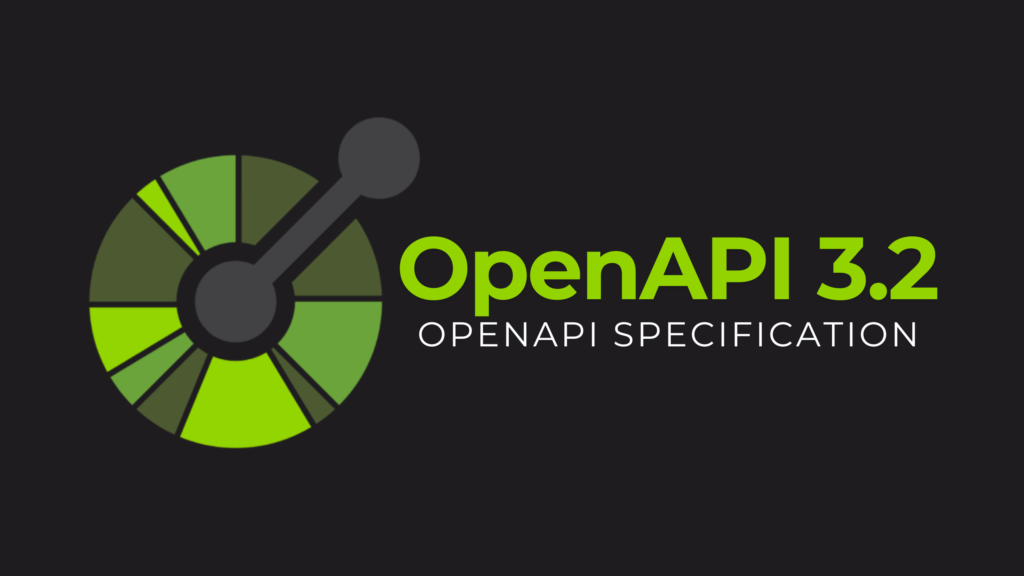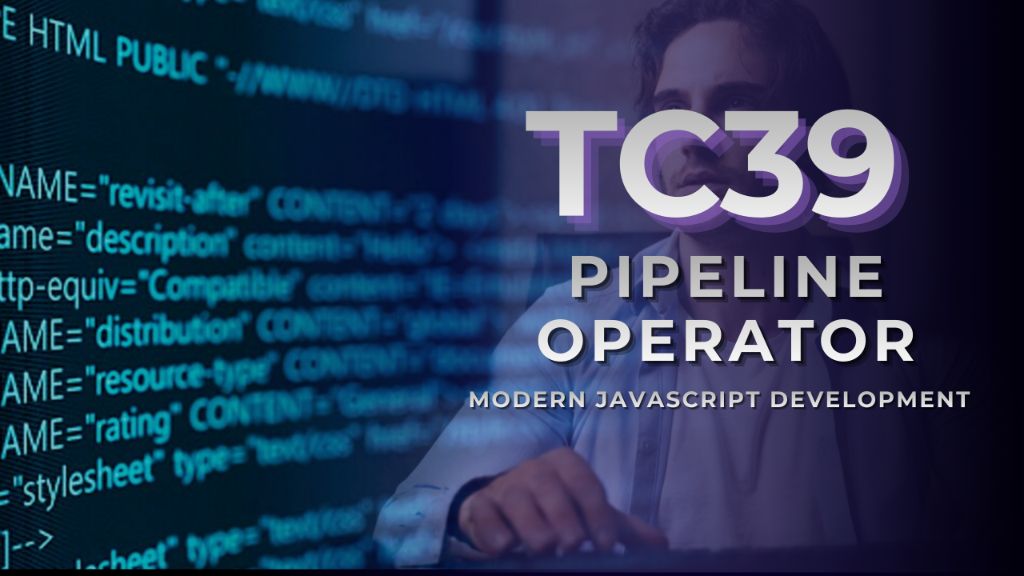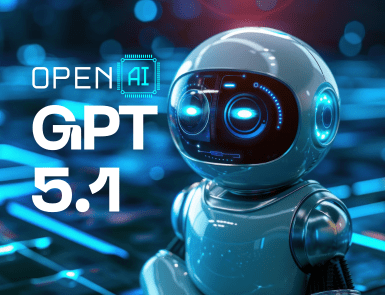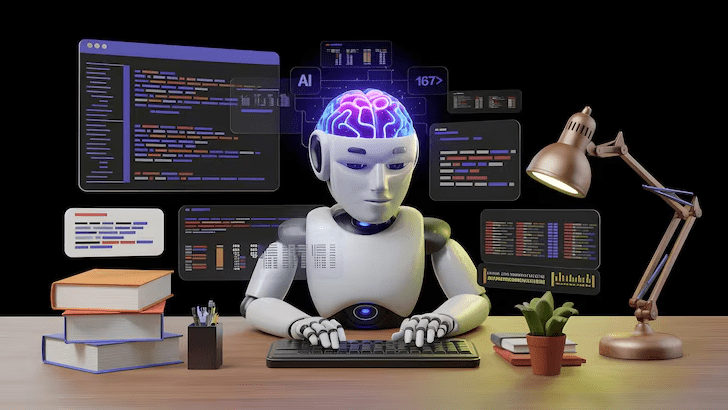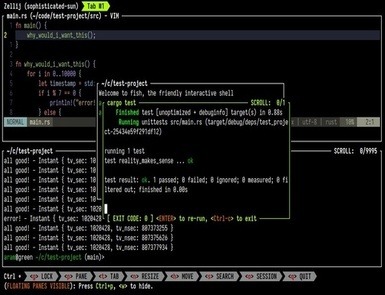
Terminal multiplexing is a technique that helps developers manage several terminal sessions from a single window. Zellij is a powerful terminal multiplexer and is considered a promising alternative to traditional multiplexers.
Let us explore why Zellij is gaining a lot of attention from developers.
What is Zellij?
Zellij is an open-source terminal multiplexer written in Rust. The Zellij-org organization first released it in 2021. Featuring a unique layout system, it brings a fresh perspective to terminal workflows. It lets you split terminal windows and create customizable layouts within a single terminal session.
Unlike conventional terminal multiplexers, Zellij features a user-friendly interface and a built-in layout system. It makes it easier for newbies to get started.
Some primary features of Zellij are as follows:
Key Features of Zellij
- Plugin System: Zellij plugin architecture offers endless customization opportunities. You can extend it through WebAssembly (WASM) plugins. Zellij allows you to write plugins in any language that complies with WASM. The plugin system lets you extend functionality within the terminal environment. You can also make changes to dashboards and UI widgets.
- User-Friendly Interface: Zellij features an intuitive interface. Even beginners can quickly navigate through it. Its visual UI Layer improves the platform’s usability. Users can see visible plane borders, tap bars, and a status line. It makes the platform approachable for beginners who have not used keyboard-only interfaces. Users can split, resize, and move between panes without using a keyboard. The default key bindings of Zellij are user-friendly. These shortcuts help you manage panes and work inside your terminal.
- Built-in Layout System: Zellij comes with a robust built-in layout system. It lets you predefine pane, tab, and command arrangements. It is suitable for creating consistent and repeatable terminal environments. Since the layouts are already defined, you can quickly set up your workspace.
- Multi-user Collaboration: Real-time collaboration is the core feature of Zelli. You can provide role-based access to your team members without any complex setup. Zellij enables session sharing and parallel collaboration through integrated user permission management. It streamlines processes like team debugging and remote assistance.
- Highly Secured: Zellij is an excellent terminal multiplexing tool for users who prioritize safety. Written in Rust, Zellij has a well-secured architecture. Its plugins run in a secure sandbox, and configurations are designed with security in mind.
- Integration: You can integrate Zellij with popular tools. For example, it can work with a container management system to monitor logs in a dedicated pane. Users can also incorporate Zellij with testing frameworks to run parallel tests across multiple panes. Zellij can also be connected to your Git workflow to allocate panes for staging.
- Mouse Support: Another notable feature of Zellij is its mouse support. Unlike traditional terminal multiplexers that rely exclusively on keyboard shortcuts, Zellij offers intuitive mouse interaction. You can focus panes, switch between tabs, and scroll through terminal output with a few mouse clicks. Additionally, you can resize the pane by dragging.
- Status Bar: Zellij showcases a status bar at the bottom of the screen. It displays useful information, such as the battery status, the current time, the current status name, and more.
- Crash-Resistance: Zellij has a built-in crash recovery system. If terminals crash or restart unpredictably, Zellij will restore your last session. It can be a stress reliever and time saver for developers running long processes.
- UX Features: The terminal multiplexing tool offers numerous unique UX features. For example, it comes with floating and stacked panes. They help users organize and manage panes in the panel. It also has the Command Palette to run commands quickly without complex inputs.
Use Cases of Zellij
System administrators and developers worldwide use Zellij in various ways. It can manage both single and collaborative sessions.
Users can use this platform in the following cases.
- Project-based Layouts: If you frequently switch between projects, Zellij is a good option. Its project-based layout system supports quick workspace setup. You can begin your session with a predefined configuration. It will set up your directories and panes instantly.
- Team Collaboration: Zellij can meet your needs if you do pair programming with remote teams. The terminal multiplexer lets you host a shared session and provide permissions to team members. Everyone can see each other’s cursors and panes remotely without using a third-party application.
- Server Management: Zellij is also an ideal platform for remote server management. You can run it on a remote server and then connect to your Zellij session from your local machine.
- Live Coding: Instructors who teach coding live can also take advantage of this terminal multiplexer. They can use Zellij to demonstrate coding workflows via collaborative sessions.
Conclusion
Zellij is a thoughtfully designed terminal workspace that comes with various advanced features. Developers can use it to manage both simple projects and complex remote environments.
If you want to level up your workflow, you must give Zellij a try.