Kubernetes Persistent Volumes — 5 Detailed Steps to Create PVs
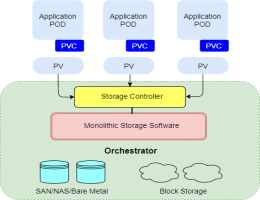
If you want to persist data in Kubernetes, you may utilize the readable and writable disk space available in Pods as a convenient option. But one thing you must know is that the disk space depends on the lifecycle of Pod. Unsurprisingly, your application development process features independent storage available for every node and can handle cluster crashes. Kubernetes Persistent Volumes got your back with their independent lifecycle and great compatibility for stateful applications. This article will lead you to 5 extensive steps to create and implement persistent volumes in your cluster. Before that, let’s dig down to know what exactly persistent volumes in Kubernetes are along with some important terms! Persistent Volumes in Kubernetes A Kubernetes Persistent Volume is a provisioned storage in a cluster and works as a cluster resource. It’s a volume plugin for Kubernetes with an independent lifecycle and no dependency on the existence of a particular pod. Unlike containers, you can read, write and manage your databases without worrying about disk crashes because of restart or termination of the pod. As a shared unit, all the containers in a pod can access the PV and can restore the database even if an individual container crashes. Here are some important terms you must know! Access Modes The accessModes represent the nodes and pods that can access the volume. The field ReadWriteOnce defines every pod having access to read and write the data in a single mode. If you’re using Kubernetes v1.22, you can read or write access on a single node using ReadWriteOncePod. Volume Mode The volumeMode field is mounting functionality of volume into the pods based on a pre-set directory. It defines the behaviour of volume in each Filesystem of a pod. Alternatively, you can use a volume as a raw block storage without any configuration with a Block field. Storage Classes As the name describes, storage classes are the different storage types you can use according to the hosting environment of your cluster. For instance, you can choose azurefile-csi for Microsoft Azure Kubernetes (AKS) clusters while do-block-storage is great for DigitalOcean Managed Kubernetes. Creating a Persistent Volume Step 1: YAML file The process of creating Kubernetes persistent volumes starts with creating a YAML file. The storage configuration represents a simple persistent volume of 1 Gi capacity. Here’s how you can create a YAML file for your PV in Kubernetes: apiVersion: v1 kind: PersistentVolume metadata: name: example-pv spec: accessModes: ReadWriteOnce capacity: storage: 1Gi storageClassName: standard volumeMode: Filesystem Step 2: Adding Volume to the Cluster Once you have created the Persistent Volume, you can add your new persistent volume to your cluster. We recommend using Kubectl for this to make it easier. To add new persistent volume, run: $ kubectl apply -f pv.yaml If you see the following error message while running the command, The PersistentVolume "example-pv" is invalid: spec: Required value: must specify a volume type Try using dynamic volume creation which will automatically create a persistent volume whenever it’s used. That’s because the cloud providers usually restrict allocating inactive storage in the cluster and dynamic volume can be your good-to-go option. Step 3: Linking Volumes to Pods Linking PVs with the pods requires the request to read/write files in a volume. Here the Persistent Volume Claim (PVC) can get you access to the example-pv volume. Let’s see how an example volume claim looks like! apiVersion: v1 kind: PersistentVolumeClaim metadata: name: example-pvc spec: storageClassName: "" volumeName: example-pv As discussed above, you may need dynamic volume creation in some scenarios. You can request a claim for that in the way mentioned below. apiVersion: v1 kind: PersistentVolumeClaim metadata: name: example-pvc spec: accessModes: – ReadWriteOnce resources: requests: storage: 1Gi storageClassName: standard Now, you have unlocked accessModes and storageClassName fields after the claim. All you need to do is to apply the claim to your cluster using Kubectl. Run the following command to quickly apply the claim to your cluster. $ kubectl apply -f pvc.yaml persistentvolumeclaim/example-pvc created In the last, use the volumes and volumeMount fields to link the claim to your pods. This will add pv to your containers section of the manifest and make the files overlive the container instances. To link the claim, run: apiVersion: v1 kind: Pod metadata: name: pod-with-pvc spec: containers: name: pvc-container image: nginx:latest volumeMounts: – mountPath: /pv-mount name: pv volumes: – name: pv persistentVolumeClaim: claimName: example-pvc Step 4: Demonstrating Persistence In the demonstration, you can verify the behaviour of PV in different scenarios. Let’s take a quick example for better understanding. Get a shell to the pod: $ kubectl exec –stdin –tty pod-with-pvc — sh Write a file to the /pv-mount directory mounted to: $ echo "This file is persisted" > /pv-mount/demo Detach the file from the container: $ exit Delete the pod using kubectl: $ kubectl delete pods/pod-with-pvc pod "pod-with-pvc" deleted Recreate the pod: $ kubectl apply -f pvc-pod.yaml pod/pod-with-pvc created Get a shell to the container and read the file: $ kubectl exec –stdin –tty pod-with-pvc — sh $ cat /pv-mount/demo This file is persisted Step 5: Managing Persistent Volumes Kubectl allows you to manage your Kubernetes Persistent Volumes whether you want to retrieve a list or remove a volume. To retrieve a list of PVs, run: $ kubectl get pv NAME CAPACITY ACCESS MODES RECLAIM POLICY STATUS CLAIM STORAGECLASS REASON AGE pvc-f90a46bd-fac0-4cb5-b020-18b3e74dd3b6 1Gi RWO Delete Bound pv-demo/example-pvc do-block-storage 7m52s Review persistent volume claims: $ kubectl get pvc NAME STATUS VOLUME CAPACITY ACCESS MODES STORAGECLASS AGE example-pvc Bound pvc-f90a46bd-fac0-4cb5-b020-18b3e74dd3b6 1Gi RWO do-block-storage 9m Sometimes, a volume or PV claim may show a Pending status as the storage class is yet to provision storage. But you can check what’s slowing down the claim process in object’s event history with describe command. $ kubectl describe pvc example-pvc … Events: Type Reason Age From Message —- —— —- —- ——- Normal Provisioning 9m30s dobs.csi.digitalocean.com_master_68ea6d30-36fe-4f9f-9161-0db299cb0a9c External provisioner is provisioning volume for claim "pv-demo/example-pvc" Normal ProvisioningSucceeded 9m24s dobs.csi.digitalocean.com_master_68ea6d30-36fe-4f9f-9161-0db299cb0a9c Successfully provisioned volume pvc-f90a46bd-fac0-4cb5-b020-18b3e74dd3b6 Conclusion: By combining Kubernetes and Persistent Volumes, you can effectively and easily
Level Up Your React Skills — Top 6 React Design Patterns to Try

Introduction With its incredible capabilities, React has overlapped the old-school CSS, HTML, and JavaScript offering ease of coding. The JavaScript library works with virtual DOM concepts and an exclusive range of developer tools instead of just manipulating the DOM. Developers usually run out of ideas with new concepts and ideas while coding. If you’re one of those looking to revamp your React skills, you must utilize React Design Patterns. Let’s explore them all! 6 Most Useful React Design Patterns to Try Container Components First and foremost, the container components pattern leads the list with its elite diversification functionality. It’s designed to separate data fetching/logic and events from the presentational components. As the presentational components are dumb components, they just render the data fetched and passed by the container component. Take a look at the example displaying the container component pattern for a movie app using React hooks. import { useEffect, useState } from 'react'; import { movies } from '../data/movies'; import './movies.css'; const fetchMovies = () => { return movies; }; const MovieContainer = () => { console.log(fetchMovies()); const [movies, setMovies] = useState([]); useEffect(() => { const movies = fetchMovies(); console.log('MovieContainer: useEffect: movies: ', movies); setMovies(movies); }, []); return( <div className="movie-container"> <h2>Movies</h2> <ul className ="movie-list"> {movies.map(movie => ( <li key={movie.id} className="movie"> <img src={movie.poster} alt={movie.title} /> <p>{movie.title} by {movie.director} was released on {movie.year}</p> <p>Rating: {movie.rating}</p> </li> ))} </ul> </div> ); }; export default MovieContainer; Render Props In addition to conditional components, using render props can also be a great bet if you experience logic repetition. This pattern works with Prop which is equal to a function allowing you to share code between React components. With render props, you can enable a component to toggle visibility and render its content. Take a look at the below example for an expansive view! function Toggle({ children }) { const [isVisible, setIsVisible] = useState(false); function handleClick() { setIsVisible(!isVisible); } return children({ isVisible, toggle: handleClick }); } Conditional Rendering Conditional rendering is an ultimate technique designed to render specific UI components according to certain factors such as user input, component state, and more. If you’re looking to implement a conditional rendering pattern in React, you can do it with the ternary operator, Logical && Operator, and switch statements. Here’s how you can do it! Ternary Operator import React from "react"; function Greeting () { const isLoggedin = 'true' return ( <div> {isLoggedin ? (<h1>Welcome back, User</h1>) : (<h1>please login to continue</h1>)} </div> ) } export default Greeting Logical && Operator function ExampleComponent(props) { const isLoggedIn = props.isLoggedIn; return ( <div> {isLoggedIn && <p>Welcome back, user!</p>} {!isLoggedIn && <p>Please login to continue.</p>} </div> ); } Switch Statements function ExampleComponent(props) { const status = props.status; switch (status) { case "loading": return <LoadingIndicator />; case "error": return <ErrorMessage message={props.errorMessage} />; case "success": return <SuccessMessage message={props.successMessage} />; default: return null; } } Context API If we just dig into the default functionalities, React is set to pass props through every level of the component tree to pass data to a child component. With Context API, you can pass data at any level of the component tree without passing the props. The process to use React Context API starts with creating a context object with the createContext function. After this, it will allow you to use the provider component to take value prop for any type of data. Let’s make it work! import React from 'react'; import ReactDOM from 'react-dom'; import MyContext from './MyContext'; function App() { const data = { name: 'John', age: 30 }; return ( <MyContext.Provider value={data}> <ChildComponent /> </MyContext.Provider> ); } function ChildComponent() { return ( <MyContext.Consumer> {value => ( <div> <p>Name: {value.name}</p> <p>Age: {value.age}</p> </div> )} </MyContext.Consumer> ); } ReactDOM.render(<App />, document.getElementById('root')); HOCs Higher Order Components (HOCs) are JavaScript functions designed to add data and functionality to the component. They enable the reuse of component logic and allow you to share standard functionality between multiple components. Moreover, the best part is the HOC pattern doesn’t require duplicating the code to add functionalities to components. Just create a Hoc.js file with the following code: import React from "react"; const Hoc = (WrappedComponent, entity) => { return class extends React.Component { state = { data: [], term: "", }; componentDidMount() { const fetchData = async () => { const res = await fetch( `https://jsonplaceholder.typicode.com/${entity}` ); const json = await res.json(); this.setState({ …this.state, data: json }); }; fetchData(); } render() { let { term, data } = this.state; let filteredData = data.slice(0, 10).filter((d) => { if (entity === "users") { const { name } = d; return name.indexOf(term) >= 0; } if (entity === "todos") { const { title } = d; return title.indexOf(term) >= 0; } }); return ( <div> <h2>Users List</h2> <div> <input type="text" value={term} onChange={(e) => this.setState({ …this.state, term: e.target.value }) } /> </div> <WrappedComponent data={filteredData}></WrappedComponent> </div> ); } }; }; export default Hoc; Hooks Lastly, you have React Hooks as the most appreciated React Design Patterns. The pattern was introduced with React 16.8 update to enable developers to use React without any classes. Interestingly, you get over 15 pre-built React hooks in the library including Effect Hook and State Hook. Even if you’re looking for a custom hook, you can create your own hook from scratch or just modify the existing one according to your needs. Here we get you an example of using the useState hook known for tracking state in a function component. import { useState } from 'react'; function Counter() { const [count, setCount] = useState(0); return ( <> <p>Count: {count}</p> <button onClick={() => setCount(count + 1)}> Increase </button> </> ); } Conclusion React has emerged as an essential part of today’s web development, offering versatile features that provide developers with an improved coding experience. However, it poses innate challenges while executing practical experiments. Solving these issues involves a great deal of attention and experimentation to understand modern design patterns and frameworks. Utilizing React Design Patterns is a great way to gain more insight into your projects and build cross-platform applications