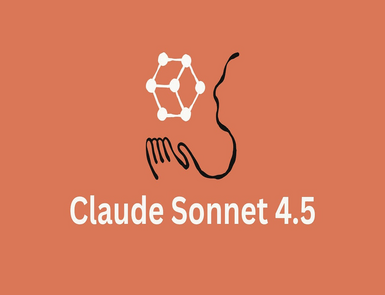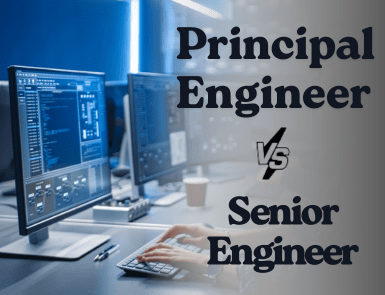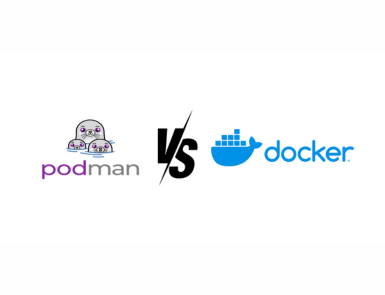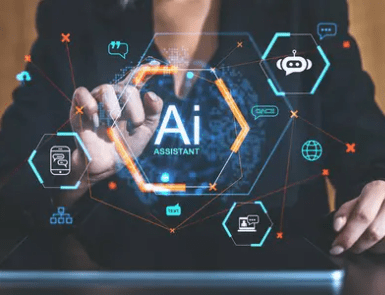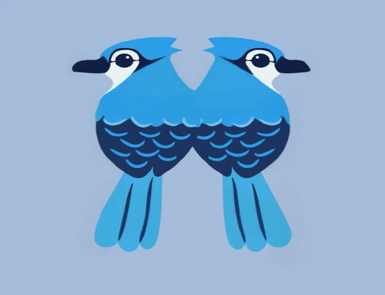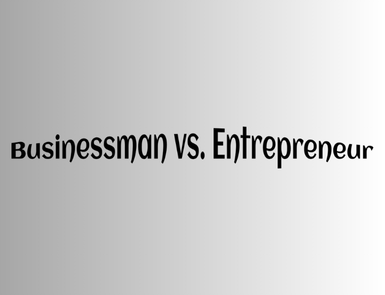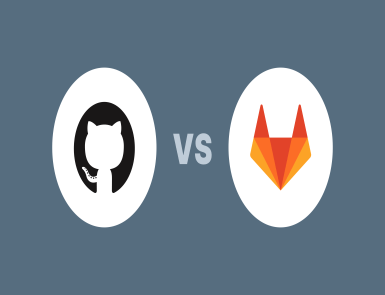
GitLab and GitHub are two popular platforms for hosting Git repositories. They let users save their code, collaborate with others, and automate software development tasks using CI/CD pipelines.
While both platforms share similar roots, they have different features, making each better suited for specific use cases.
This post, GitLab vs. GitHub, explains the differences between the two. After reading it, you can decide which one best suits your needs.
Overview of GitLab
GitLab is an open-source project launched in October 2011 by GitLab Inc. It offers a complete DevOps lifecycle toolchain that automates every stage of web development.
The platform features built-in CI/CD that users can integrate directly with their repositories. This integrated approach enables users to manage code repositories and perform code reviews within a single platform.
In May 2023, GitLab released GitLab 16, which has many AI-powered features.
Some of the primary features of GitLab include:
- GitLab combines source code management and CI/CD into a single application.
- GitLab offers both an open-source self-hosted version and a cloud-hosted version.
- It provides strong security features, including container scanning, code quality checks, and vulnerability scanning.
Overview of GitHub
GitHub is also an open-source project founded in April 2008 by Tom Preston-Werner and his team. In June 2018, Microsoft acquired it.
Originally a Git repository hosting service, GitHub has evolved into a collaborative development hub. Today, it has more than 100 million users worldwide. Its powerful integrations and active community make it an ideal platform for open-source collaboration.
In 2021, GitHub introduced Copilot, an AI tool that helps developers write code.
The following are some notable features of GitHub.
- GitHub offers strong community support through its active forums.
- The platform hosts a large number of open-source repositories.
- It enhances team workflows with features like pull requests, code reviews, and branch protection.
- GitHub includes CI/CD capabilities, allowing developers to automate their workflows.
- Users can integrate GitHub with a wide range of third-party applications.
GitLab vs. GitHub: Differences Based on Varied Factors
Repository Management
GitLab offers advanced repository management features, such as fine-grained permissions, group-level settings, and subgroups. Its structured approach makes it ideal for large and complex projects.
In contrast, GitHub repository management is simple yet effective. Although it does not offer the same level of control as GitLab, you get some impressive tools. Its fine-grained personal access tokens enhance security significantly.
User Experience
GitLab has a clean and organized interface. It has many features, including version control, CI/CD, and security scanning. Together, they ensure seamless team collaboration.
GitHub is generally easier for beginners, allowing them to start projects quickly. The platform prioritizes user-friendliness and simplicity. It provides a consolidated space for code collaboration, reviews, and project management.
Hosting
GitLab lets you choose the hosting option that best fits your needs. For example, you can opt for a fully managed cloud hosting plan that supports automatic scaling and updates. Alternatively, you can choose the self-hosted version of GitLab, which gives you control over the infrastructure and allows extensive customization.
GitHub also offers a range of hosting options. GitHub.com provides managed, cloud-based hosting that makes project management straightforward. Since this hosting handles the server infrastructure, users can focus on coding and collaboration.
Developers can also choose the GitHub Enterprise plan, which allows self-hosting and offers security and easy customization.
Integrations
You can integrate GitLab with many popular tools and APIs, including Kubernetes and Jira.
Similarly, GitHub allows integration with several third-party tools and services. For example, you can connect it with Slack and AWS to streamline your workflow.
CI/CD Capabilities
GitLab has built-in CI/CD capabilities that automatically create pipelines and set up environments without using external tools.
GitHub is known for its flexibility and extensive integration options. Many experts consider it superior to GitLab CI/CD due to support from the open-source community.
Security
When it comes to security, GitLab has the upper hand. It integrates security into its development pipeline. You get built-in Static Application Security Testing (SAST) and Dynamic Application Security Testing (DAST). SAST scans source code for vulnerabilities, while DAST analyzes running applications for possible flaws.
GitHub does not compromise on security either. It has features like Dependabot alerts, secrets scanning, and code scanning.
GitLab vs. GitHub: Which One Should You Choose?
Both GitLab and GitHub are robust platforms helping web developers collaborate and accelerate software development. Which one you should choose depends entirely on your specific needs and resources.
GitLab is suitable for small teams looking for a free version with essential features. It offers an all-in-one DevOps solution within a single platform. GitLab is also ideal for projects that prefer a self-hosted environment.
On the other hand, if you and your team rely heavily on community engagement and open-source projects, GitHub can be a great fit. It offers an intuitive interface that makes the code review process straightforward.
Ultimately, there is no one-size-fits-all solution. Choose the option that best supports your team’s goals and needs.