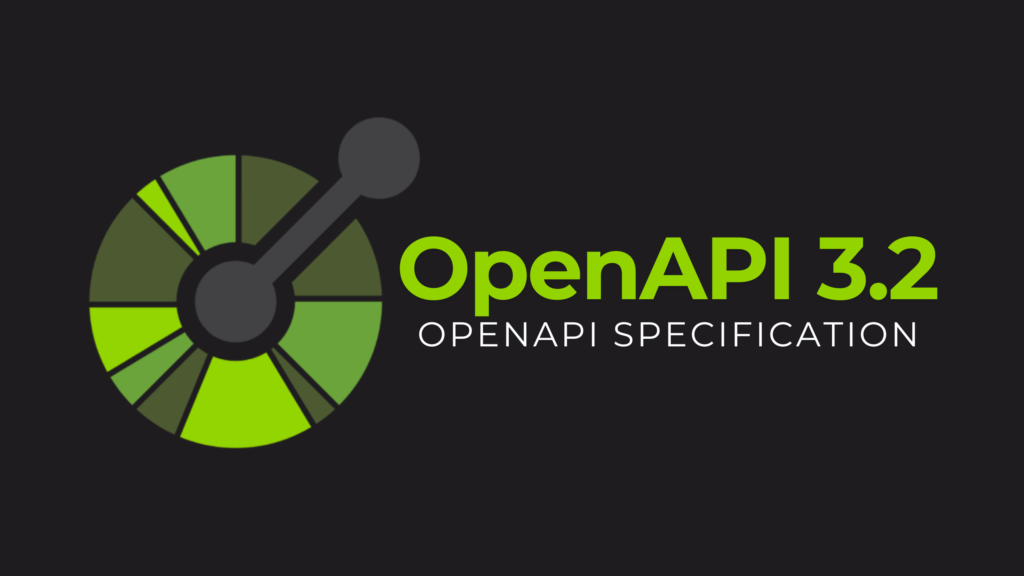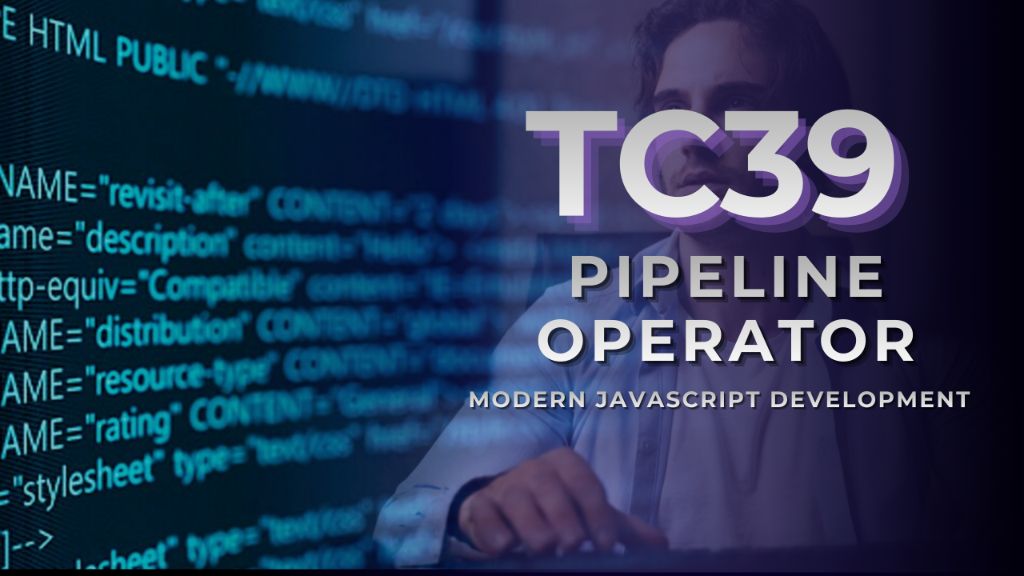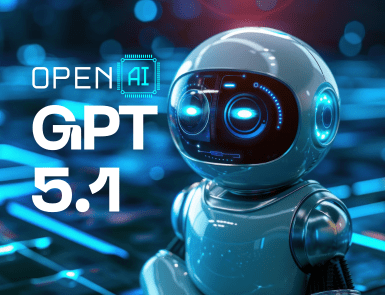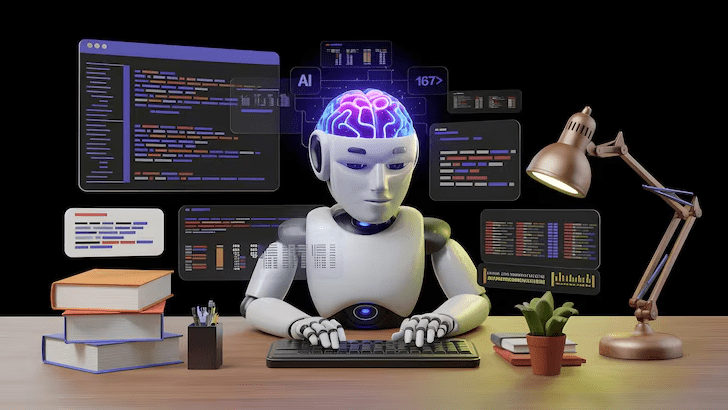Are you looking for a platform that lets you build documentation websites with minimal effort? If yes, Docusaurus is an excellent choice. The tool is gaining popularity among developers and technical writers because of its powerful features.
Let us get to know more about Docusaurus and its impressive features.
Overview of Docusaurus
Docusaurus is an open-source static site generator developed by Meta. Facebook’s Open Source team first introduced it in 2017. Powered by React, it is an ideal tool for building projects with content, such as posts, guides, and documentation.
Let us check out some of its primary features.
- Compatible with Markdown: Docusaurus provides support for Markdown. It is a markup language that makes text formatting effortless. With its simple syntax, you can easily format your content. Moreover, Markdown files work seamlessly across different platforms.
- Easy to set up: Setting up Docusaurus is straightforward. With just one command, i.e., npx create-docusaurus@latest [name] [template], you can generate a fully functional documentation website.
- Supports Customization: Since Docusaurus is built on React, customizing a website is not that difficult. You can add custom React components and adjust the website layouts. Docusaurus also supports third-party plugins that provide additional flexibility.
- ‘Docs-as-Code’ Approach: The platform follows the docs-as-code approach. It treats documentation like software code. This feature ensures seamless integration and collaboration.
- Versioning Support: Docusaurus offers built-in support for versioning. It allows teams to maintain multiple versions of their documentation. Therefore, users access relevant information regardless of the version they are using.
- Localization: With Docusaurus, you can create multilingual documentation. It has a JSON file-based translation system that can manage multiple languages. Furthermore, you can translate your content without any interruption.
- SEO-Friendly: The platform comes with various built-in SEO features that ensure the visibility of your website in search results. You can create clean URLs that search engines can easily understand. Additionally, it generates static HTML pages that are easy to crawl and index.
- Algolia Search: Algolia search is another prominent feature of Docusaurus. It allows users to search through their documentation. This search feature delivers relevant search results in real time. You also get a variety of filters to customize the search experience.
- Extensibility: The plugin architecture of Docusaurus supports extensibility. Using plugins, you can integrate with different analytics tools, search engines, and 3rd party services.
- Community Support: Docusaurus has a large community of users, ensuring continuous support. If you need help, you can explore the available tutorials and other resources.
Use Cases for Docusaurus
- Product Documentation: If you want to create documentation for your product, Docusaurus can help you. Many companies use it to create comprehensive documentation for their software and hardware devices.
- Technical Blogs: Docusaurus provides customizable themes and Markdown support, making it easy to create a technical blog.
- Educational Websites: If you want to create an online course or tutorial-based website, Docusaurus is a good choice. Its Markdown support allows you to create engaging and interactive content with ease.
- Knowledge Bases: Docusaurus can build both internal and external knowledge bases. With Docusaurus’s built-in search functionality, it is easy to navigate and find information.
Getting Started with Docusaurus
Set up the Docusaurus project by following the below steps:
- Download and install Node.js from its official website. Docusaurus needs Node.js to run.
- Once Node.js is installed, open your terminal and run the command: npx create-docusaurus@latest my-website classic. This command creates a new Docusaurus project in a folder named my-website using the classic template.
- Navigate to your project folder using cd command (change directory). The command is followed by the name of your project directory. For example, cd my-website.
- Start the development server by running the command: npm start. It launches your site locally.
- Customize your website by editing the docusaurus.config.js file. It helps you configure your website settings. You can also modify your Markdown files in the docs folder to add or edit content.
- Once you have completed all the necessary customizations, deploy your website to a hosting service. You can use Netlify, Vercel, GitHub Pages, or other options depending on your preference.
Conclusion
Docusaurus is a powerful tool for developing, deploying, and maintaining documentation websites. You can use this versatile tool to build various types of content-based platforms. Whether you want to create a technical blog or a knowledge base, you may want to give Docusaurus a try.