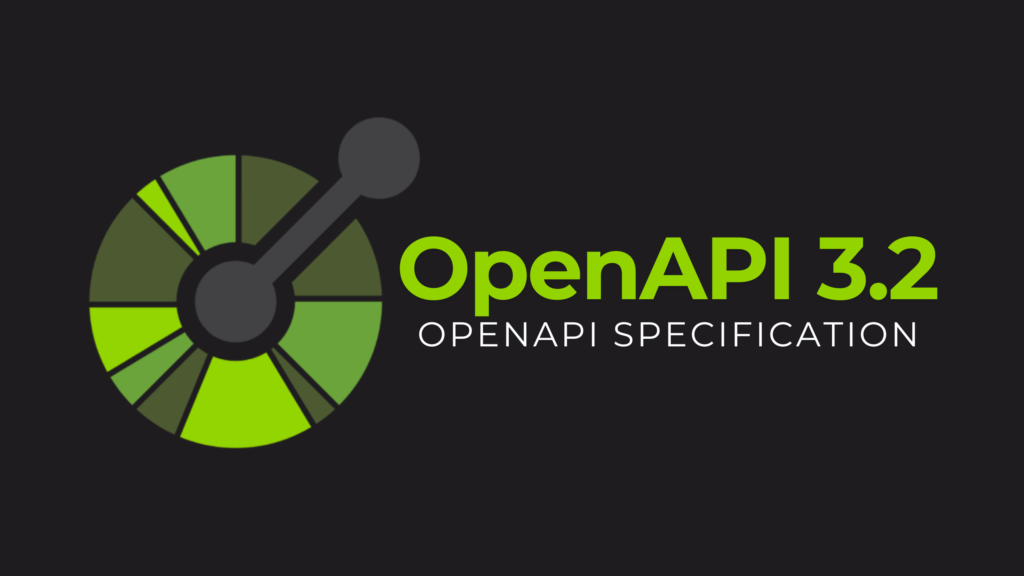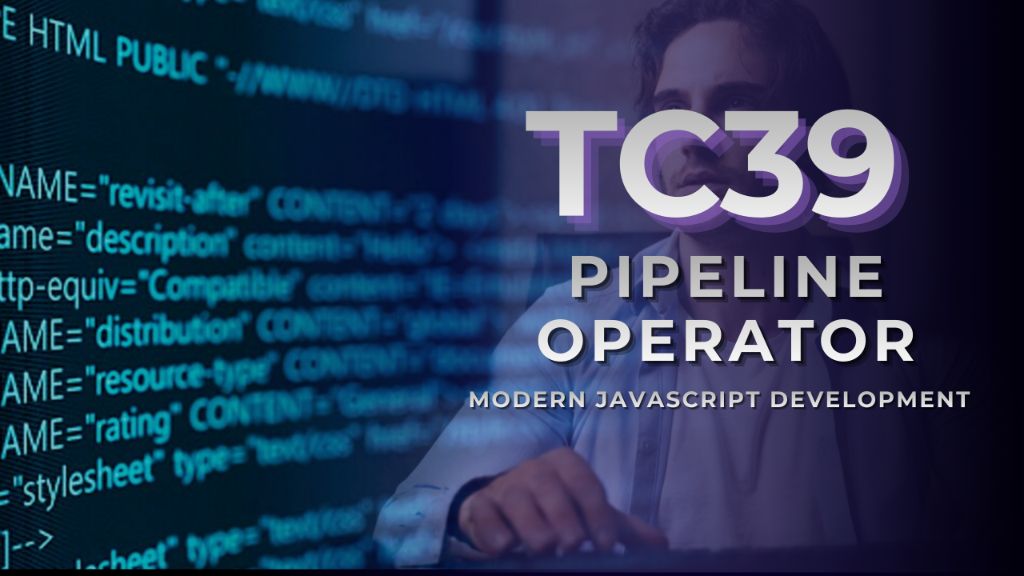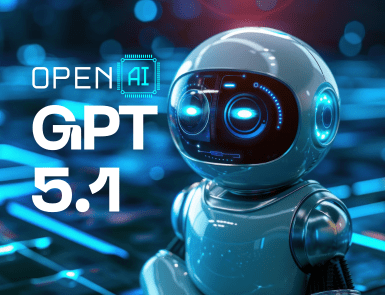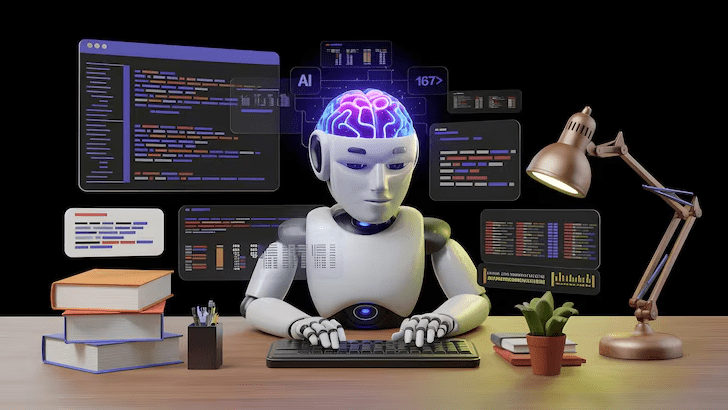Web developers cannot ignore the potential of AI-powered coding editors in modern software development. These code editors provide a substantial competitive edge by reducing errors and enhancing productivity.
While many AI coding editors are available, this post compares two of the most promising ones: Cursor and Windsurf. This Cursor vs. Windsurf comparison will help you determine which tool best suits your needs.
Let us begin.
Overview of Cursor
Cursor is an AI-powered code editor that helps developers write, debug, and manage web code. Anysphere built this editor on top of Visual Studio Code. It was initially launched in 2023; however, the public release of version 1.0 took place in June 2025.
The core strength of the Cursor lies in Large Language Models (LLMs). It helps you write code, suggests fixes, and streamlines collaboration.
Some of its key features include:
- AI Code Completion: The Cursor provides real-time code suggestions and generates code snippets as you write.
- Context-Aware Autocomplete: The editor predicts and completes code according to the context of your project.
- Natural Language Queries: You can ask questions in plain English to get code solutions.
- Bug Bot: The tool identifies bugs and suggests fixes straight into the editor.
Overview of Windsurf
Developed by Codeium, Windsurf is another promising AI-powered code editor. This AI-based coding assistant was released in November 2024. It is fully collaborative, works in the cloud, and understands your coding context.
Unlike Cursor, Windsurf is not tied to a particular Integrated Development Environment (IDE).
Below are a few primary features of Windsurf.
- Easy Integration: Windsurf supports a diverse range of programming environments.
- Real-Time Collaboration: The editor supports multiplayer coding.
- AI-Powered Refactoring: It optimizes and cleans up code automatically.
Cursor vs Windsurf: Breaking Down the Differences Based on Different Factors
- AI Capabilities
Both platforms are highly AI-capable. However, they take different approaches.
The Cursor supports deep AI integration with local context. You can perform tasks like code refactoring, debugging, and generating functions from prompts. Moreover, since it is built on VS Code, it supports extensions like Copilot and custom LLMs. The AI editor of Cursor not only answers questions but also completes the entire workflow from start to finish. It also provides you access to tools like Grep searches, Fuzzy file matching, and Advanced codebase operations.
The AI of Windsurf is designed for collaborative and contextual understanding. It is capable of tracking discussions, explaining diffs during pull requests, and responding to queries. Windsurf has powerful AI memory and documentation features. Therefore, it can explain why and how certain coding decisions are made. Some standard tools you get with Windsurf are file editing, web search, and terminal commands.
- User Experience (UX)
The UX determines the adoption and effectiveness of AI-based code editors.
The user experience in Cursor is similar to that of VS Code. If you are already familiar with VS Code, you will find it easy to use. Even new users can quickly get started with it, as it retains conventional IDE behaviors.
Windsurf introduces a fresh approach to interacting with the editor. Its interface feels like a blend of Notion and VS Code. Newbies might take some time to adjust if they have previously used desktop-based IDEs. However, once familiar, the editor feels extremely intuitive.
- Integration
The Cursor integrates seamlessly with your local environment, databases, and terminals. Additionally, you can incorporate it with numerous external APIs and 3rd-party tools. It also provides support for numerous plugins and extensions.
Windsurf is notable for its seamless integration with cloud workflows, such as GitHub, Supabase, and Vercel. Though integration support is limited compared to Cursor, it is well-suited for cloud-first development and fresh-start projects.
- Use Cases
Cursor is well-suited for individual developers working on large codebases, as it offers deep AI assistance, precise control, and support for local development. Solo developers familiar with the VS Code interface can use it to build applications that require extensive debugging, backend services, and dependency management.
On the other hand, Windsurf is ideal for collaborative environments involving remote teams and open-source contributors. The code editor supports live code sharing, pair programming, AI-assisted code explanation, and rapid prototyping.
Cursor vs. Windsurf: Which One Should I Pick?
Both AI Code editors have their advantages. Which one you should choose depends on your development style, the structure of your team, and your end goals.
Use Cursor if you want to work locally and have access to the dev environment. It gives you precise code completions and refactoring suggestions. On the contrary, if your project demands team collaboration and cloud-first workflow, Windsurf would be a better option.
If you are still unsure, try both and decide for yourself. Both AI editors offer free versions with some limitations.