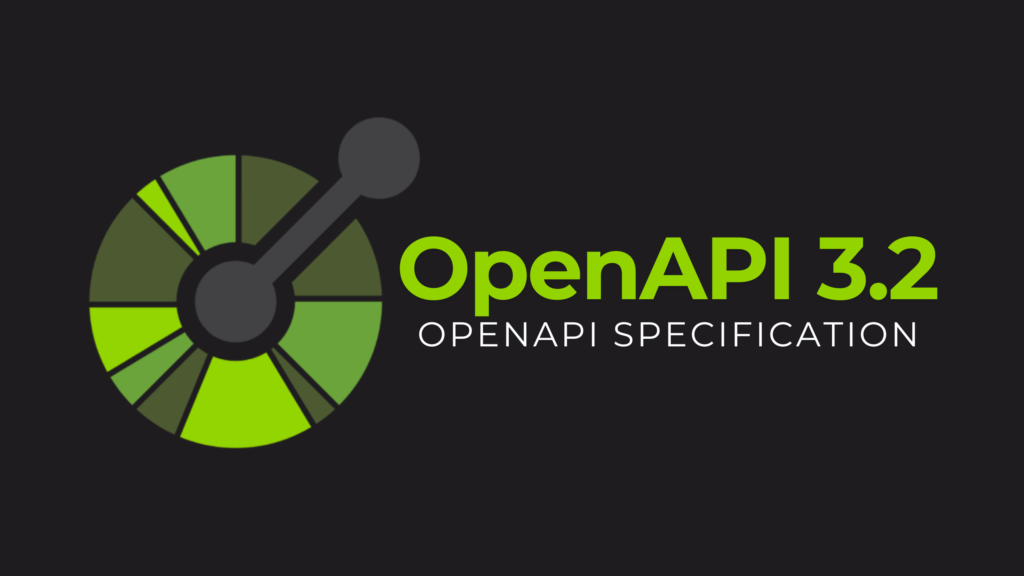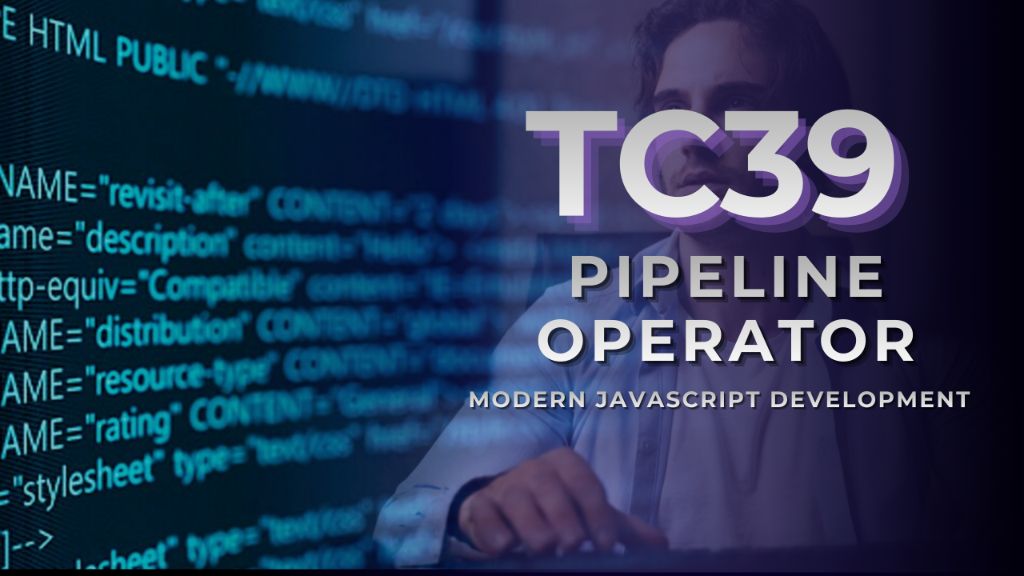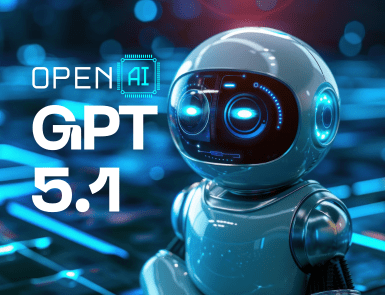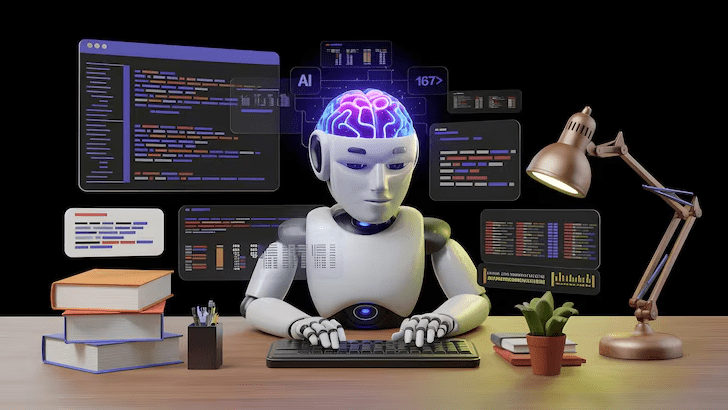React, the popular JavaScript library has been consistently evolving since its first release in 2013. React 19 is a newly released version of this library. It promises to offer numerous benefits to web developers.
Let’s learn about the changes and enhancements users can notice in React 19.
Features & Improvements of React19
React Compiler
While it is in the experimental stage, React 19 has introduced a React Compiler. It converts React code into JavaScript to improve performance. The compiler also manages the component rendering for the UI state. Users do not need to change the state and UI as the compiler does it.
Besides this, the React Compiler abolishes the need to employ useMemo and useCallback method calls. The compiler caches and optimizes components as per the requirements.
Actions
React 19 introduces Actions. This new feature is designed to manage data mutations. Developers do not need manual codes to handle pending states and optimistic updates & errors.
The key features of this update include:
Automatic Pending State
Actions manage the pending state automatically during the data fetching.
Easy Error Handling
It features a built-in error-handling system. It automatically reverts optimistic updates when a request fails.
Optimistic Updates
Users can get immediate feedback while data is being submitted, thanks to useOptimistic.
Form Handling
With this update, Form elements can employ formAction and action props to take advantage of Actions functionality. It makes form submission straightforward.
React Server Components (RSCs)
RSCs in React 19 allow developers to render UI components on the server. It pre-renders components on the server to improve initial page load time. Therefore, users consume content faster.
Additionally, the codes of RSCs do not need to be added into a bundle as it renders on the server. Consequently, it supports small downloads for users.
New Hook: useActionState
useActionState is a new hook introduced in React 19. It makes the handling of data mutations straightforward. It tracks the pending state and eliminates the need for manual handling. It manages the pending state and returns the final result of the action.
New Hook: useFormStatus
useFormStatus is another new hook in React 19. It helps child components to access the status of the parent form. The hook abolishes the need to pass the form state through multiple props.
useFormStatus makes component hierarchies simple and clean. It also minimizes the boilerplate code for components interacting with the form state.
New Hook: useOptimistic
React 19’s useOptimistic hook manages optimistic UI updates during asynchronous data mutations. The hook lets developers define an optimistic state value, which gets rendered immediately.
Consequently, users get feedback on the expected outcome immediately. It also automates state management and enhances the overall user experience.
Concurrent Rendering
React 19 supports concurrent rendering. It enables React to make multiple versions of the UI simultaneously. It improves the responsiveness of applications by handling the high-priority updates first. Nevertheless, it does not block lower-priority updates.
New JSX Transform
The latest JSX transformation makes the compilation process easy. It minimizes the size of the React library required to be included in the project.
Since the New JSX transform reduces the overall bundle size, you experience faster load times. Furthermore, developers do not need to import React to employ JSX.
Improved SSR (Server-Side Rendering)
React 19 has improved server-side rendering. Its improved algorithms minimize the time it takes to render components on the server. Besides, it also improves search engine indexing.
New Transition API
React 19 introduces the new transition API to define UI transitions. It makes managing transitions and animations in complex apps simple.
React 19 maintains visual consistency and improves the overall user experience.
Improvement in React Developer Tools
React 19 DevTools can identify and fix bugs easily. It offers better debugging and performance profiling. Since developers get detailed performance profiling, they can optimize their application’s performance better.
Performance Improvement
If we compare React 19 to React 18 based on performance, it has improved several times. It shows about a 20% improvement in rendering speed for complex UI.
Additionally, React 19 minimizes memory consumption by 15% in particular applications. You can also notice that applications built using React 19 load 10% faster on average.
Improved Development Workflow
React 19 brings numerous features that streamline the development process. Developers can improve their productivity several times.
Some crucial features include:
- React 19 lets developers manage multiple updates altogether. It naturally minimizes the complexity of handling high and low-priority updates.
- This new version of React helps developers manage asynchronous data fetching. Thus they avoid unnecessary re-renders and manage loading states quickly.
- React 19 supports automatic batching of updates
- Web developers can define UI transitions, thanks to the new Transition API.
- Developers get improvements in additional tools and libraries, such as React Query, Recoil, Next.js, etc.
Conclusion
React 19 has brought numerous improvements to the library. High rendering speed, streamlined development, and minimized bundle size have taken the platform to the next level.
If you have not upgraded to React 19 yet, do it now. You will surely relish
smooth interactions, faster loading times, and easy handling of asynchronous operations.