Parcel Bundler The Ultimate Guide for Beginners
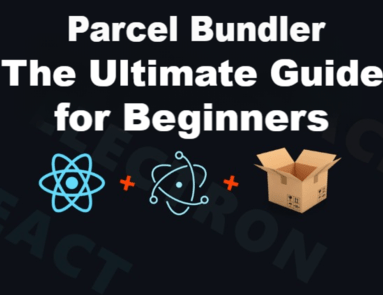
The web development landscape has been continuously progressing. Today, it has become easier to optimize the performance and efficiency of a web project – thanks to bundling tools. These platforms boost productivity and save the headache of setting up and configuring different web tools. While numerous bundling tools have emerged recently, one renowned is the Parcel Bundler. This post explores the different features of Parcel Bundler. Before we get to know its features, let’s learn more about it. Parcel Bundler Overview Parcel Bundler is an advanced tool that helps web developers utilize bundle web resources. The bundler supports zero configuration. It means it does not need any configuration file to bundle web applications. Parcel Bundler is an open-source tool that supports various languages and file types. It can integrate multiple files into a single file. Parcel Bundler can bundle files like HTML, CSS, and JavaScript into a format, optimized for the web. Furthermore, it lets you optimize your codes and prepare web projects for deployment. Some well-known features of Parcel Bundler are as per below: Features of Parcel Bundler Zero Config Module Bundler Parcel Bundler supports a zero-config setup. It means developers can bundle their web applications without configuring the bundling processes. It eliminates the need for interpreting configuration files. Hot Module Replacement HMR or Hot Module Replacement is an advanced feature of Parcel Bundler. It lets developers update their web codes in real time without reloading the full page. As web developers make changes to their codes, Parcel rebuilds the changed files and updates their applications in the browser. Parcel Bundler’s HMR updates modules in the browser at runtime without refreshing the entire page. As a result, web developers retain their application while making small changes in their codes. Bundling Parcel Bundler enables users to keep all their project files together. It can bundle JavaScript, CSS, and other files together. As Parcel automatically examines the requirements of your projects, it produces optimized bundles accordingly. File Compression Parcel Bundler performs a wide range of optimizations when creating the production build. File compression is one of them. The bundler minimizes the size of files by altering their variable names. Code Minification Parcel bundler has a built-in feature for code minification. It eliminates unnecessary characters, such as spaces, comments, etc.., from web codes without influencing their functionality. Code Minification improves the performance of your web application by reducing the overall loading time. Minification starts naturally when you start your project using the production mode (Parcel Build Command) parcel build index.html The command indicates the Parcel to bundle your project specified in the index.html file. Image Optimization Parcel bundler also excels at handling image optimization. It minimizes the size of images without affecting their quality. Therefore, websites and applications load faster. There are various ways Parcel Bundler optimizes images. For example, it adjusts the compression settings of PNG and JPEG files. Moreover, it may convert the format of images. It also resizes the dimensions of images. Development Caching Parcel Bundler caches certain resources during the development to avoid reloading those files while making changes. It speeds up the building process by updating and recompiling the parts of a web application that have been changed. Development caching is an exceptionally helpful feature for large projects. Code Cleanup The parcel comes with a built-in feature to eliminate unnecessary notes. While building a website or application, we put some notes for ourselves. For instance, we write console.log in the code. Parcel removes such statements from code automatically. As a result, your codebase looks neat and clean. Tree Shaking Tree Shaking is another crucial feature of Parcel Bundler. It lets the user remove unused codes, known as dead codes, from the final bundle. The term ‘tree shaking’ gets inspiration from the idea of shaking a tree to eliminate dead leaves. Tree shaking automatically identifies the unused codes and removes them. It works perfectly with ES6 module syntax (import/export). Tree Shaking supports the static identification of imports and exports. It makes it easier to determine unused codes. To eliminate all the dead codes, tree shaking analyzes the whole dependency tree right from the entry point of an application. It traces functions, variables, or imports used and removes the rest during the bundling process. Browser Compatibility Parcel Bundler provides a smooth development experience – thanks to its browser compatibility. The tool makes sure that you get compatibility across different browsers. Below is how Parcel ensures browser compatibility Parcel integrates with Babel, and transpiles JavaScript code (ES6+ syntax) into a backward-compatible version. Consequently, it works with a diverse range of browsers. It can work with older browsers that do not support JavaScript. Installation of Parcel If you have Node.js and npm installed, you can install Parcel Bundler using the following command. // Installing Parcel Bundler globally npm install -g parcel-bundler Installing parcel globally helps you utilize the parcel command in any project folder. Conclusion Parcel Bundler is a trustworthy and efficient service for bundling web applications. Its features like zero-configuration, caching, and tree shaking give it an edge over its competitors. No matter if you are a beginner or an experienced web developer, you can leverage this technology to improve your productivity and efficiency. So what are you waiting for? Boost your web development workflow with this excellent bundling tool.

