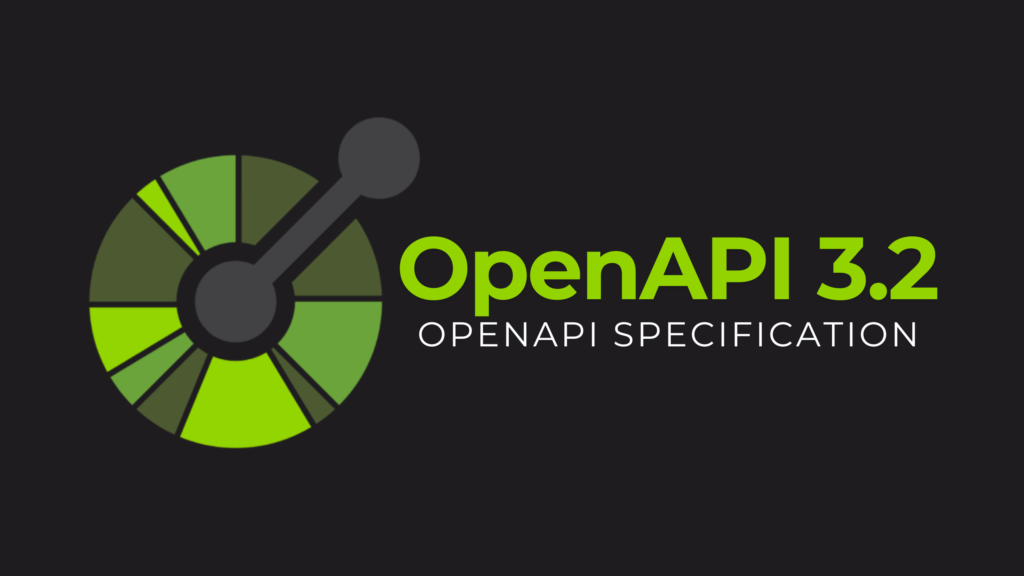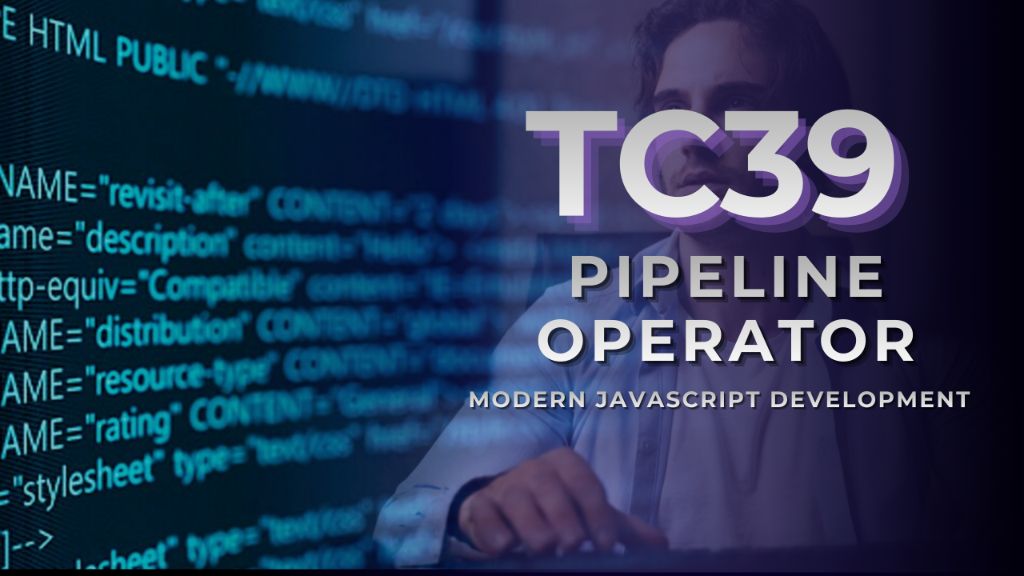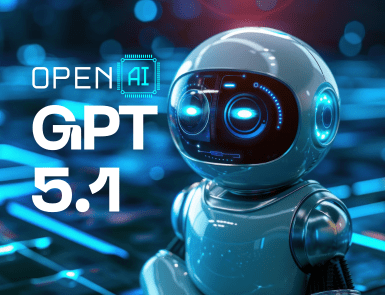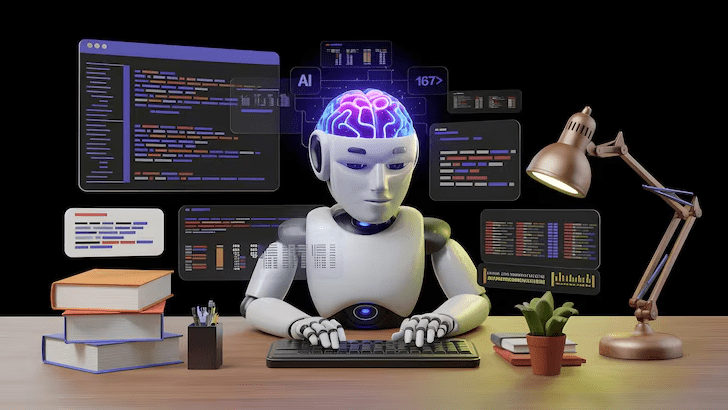Whether you are developing a mobile app or a web portal, you cannot overlook the importance of the user interface (UI). It serves as the first point of contact between the user and the digital platform. This interaction plays a key role in determining how easy it is to access and navigate.
Developing a user interface is a complex task as it demands precision, flexibility, and speed. Fortunately, tools like Storybook meet all these requirements. Storybook is an open-source frontend workshop that helps you build, test, and document UI components. With the release of Storybook 9, it has become even more powerful.
Let us learn about new features and improvements Storybook 9 offers.
Overview of Storybook
Storybook is an open-source tool for developing and testing UI components in isolation. It helps you test and tweak UI components independently without bootstrapping an entire application.
Kadira released Storybook in 2016 as a React-exclusive tool. Since then, various versions have been launched. The latest edition, Storybook 9, was released in June 2025. It is considered faster and comes with numerous advanced features.
Let us explore what is new in Storybook 9.
Features of Storybook 9
- ZeroConfig Setup: Storybook 9 simplifies setup by detecting your framework. Whether you are working with React, Vue, or Svelte, it automatically applies the best settings. It also features Autodocs, which generates documentation on its own for your UI components based on your stories. You can enable Autodocs in your settings. After that, it runs independently.
- Improved Performance: Storybook 9 prioritizes performance. It offers faster startup times and optimized Hot Module Replacement (HMR). Moreover, its bundle size is approximately 48% smaller than that of previous versions. Storybook 9 is more stable and compatible across different frameworks. Its small core and ongoing framework-level optimizations make it faster and more responsive.
- Component Testing: Storybook 9 has turned into a full testing suite. Its integrated test framework supports:
- Visual Testing: Storybook 9 detects your components and checks for any changes in color, styling, and layout.
- Accessibility Checks: This feature provides automatic WCAG (Web Content Accessibility Guidelines) checks and highlights issues in the DOM (Document Object Model).
- Coverage Reports: It reports which parts of your components are tested and which are not. Therefore, you can visualize gaps in your story and logic tests.
- Interaction Testing: You can conduct testing by simulating user actions, such as clicks, typing, and hovers, using the Testing Library within the story.All these testing features are available in the new Test Widget. It is a special panel inside the Storybook.
- Improved Storybook Composition: Storybook 9 can combine multiple Storybooks into one unified environment. It supports centralized browsing of shared components across projects. You can compose any Storybook published online or running locally.
- MDX 2 Support: Storybook 9 works well with MDX 2. It is a format that allows you to write documentation using a mix of Markdown (text formatting) and JSX (React code). Users can now write docs that have text as well as live React components. Additionally, they can add notes or explanations straight next to the component’s inputs.
- Tag-Based Organization: Storybook 9 features tags that help you label your stories and components with metadata like:
- alpha, beta, stable
- deprecated, experimental
- design, dev, test-ready
These tags show up as badges and enable filtered views in the sidebar. It makes your design system organized and easy to navigate.
- Interactions Panel: Storybook 9 comes with an Interactions Panel that focuses on testing component functionality by simulating user interactions. Developers can verify whether components behave as expected by writing interaction tests. These tests mimic real user actions and confirm the component’s response.
- Accessibility Audits: Storybook 9 can now automatically check for accessibility issues using its updated a11y add-on. It helps ensure websites and apps are usable for everyone, including people who use screen readers or keyboard navigation.
- Framework Support: Storybook 9 supports numerous modern frameworks, including Next.js, Svelte 5, React Native, Angular 18, Vue, and more. They all run smoothly with their latest features.
- TypeScript Support: In this new version of Storybook, you get improved support for TypeScript. It features typing with auto-completion. Moreover, it offers better type inference in stories and controls. It minimizes errors and improves DX in modern editors.
Applications of Storybook 9
Storybook 9 has been used in various types of applications. Some popular examples include:
- Quick Prototyping: Storybook helps you build and test components quickly in isolation. It supports rapid prototyping where developers and designers collaborate in real-time using live documentation.
- Managing Large Design Systems: Storybook 9 lets you organize and scale complex design systems.
- QA Automation: Companies also integrate Storybook with Chromatic and CI pipelines to run visual regression tests. It helps them catch UI changes visually during continuous deployment workflows.
- Cross Team Collaboration: Developers, designers, and quality assurance teams can use Storybook as a shared platform to check, validate, and refine components in real-time.
Final Words
Storybook 9 has made UI development more organized and consistent. With powerful production-ready features and clean design, it empowers users to build better user interfaces collaboratively. If you are looking for a UI development tool that offers both performance and flexibility, Storybook 9 is your best bet.