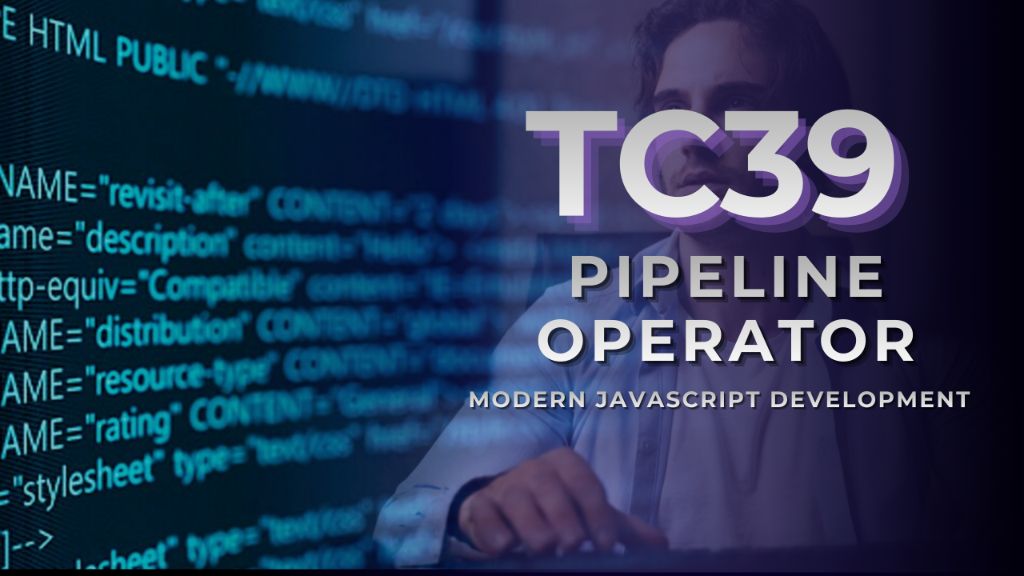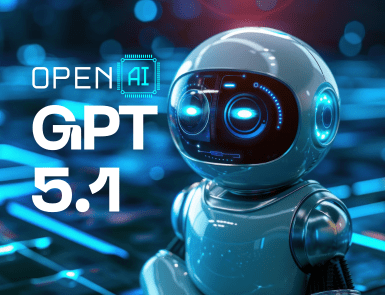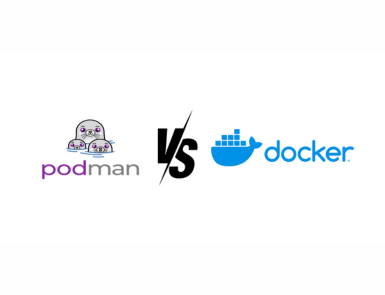
Many web developers get confused about whether to choose Podman or Docker as their containerization tool. Both are popular and powerful, and allow users to package software into standalone units known as containers. Nevertheless, they differ in architecture and features. Therefore, you must choose the one that best suits your project requirements.
This post, Podman vs Docker, provides a detailed comparison of both containerization tools. It will help you determine which one is more useful for your unique requirements.
Overview of Docker
Docker is a renowned containerization platform that has been in use since 2013. It allows developers to package applications and their dependencies into portable containers. These containers remain consistent across different environments, whether it is development, testing, or production.
The platform comprises several components, including the Docker engine, Docker CLI, and Docker Hub. Some primary features of Docker include:
- Docker Hub provides access to thousands of prebuilt container images.
- Docker containers are portable and run on any machine with Docker installed.
- Docker supports versioned image management through registries like Docker Hub, making it easy to track and roll back container versions.
Overview of Podman
Pod Manager, also known as Podman, is an open-source, OCI-compliant container engine. Red Hat built it in collaboration with the community. The tool helps web developers create, manage, and run containers, pods, images, and volumes through a command-line interface. Some key features of Podman are below:
- Podman features a daemonless architecture, which means it can run without a central background process.
- The tool supports rootless containers, enabling users to run containers as non-root users. It boosts overall system security.
- Podman is compatible with Docker. Users can use the same commands and workflows they use with Docker.
Podman vs Docker: Comparing Important Aspects
1. Architecture
One of the primary differences between Podman and Docker is their architecture. Docker employs a client-server model. Its command-line interface communicates with a long-running daemon process called dockerd. This daemon builds, runs, and manages all containers. However, because this architecture relies on a central daemon, it creates a single point of failure. If the Docker daemon crashes, all running containers will be affected.
Podman, in contrast, uses a daemonless architecture. It runs containers as child processes of the Podman CLI, meaning no background services are required. Each Podman command runs in its own process, which results in improved system performance.
2. Root Privileges
Root access remains a primary concern for security-conscious developers. Docker needs root privileges to run the Docker daemon. It might pose a security risk if the daemon is compromised.
Podman uses rootless containers by default, minimizing the attack surface and improving security in multi-user systems.
3. Building Images & Containers
Docker uses the Docker build command with Dockerfiles, making it easy to create container images.
Podman provides similar functionality through the podman build command. It uses Buildah to create images without a background daemon.
4. Performance
The performance of Podman and Docker is comparable, as both are efficient in container management. Both tools rely on the same underlying container runtimes, such as runc or crun.
Nevertheless, Podman has a slightly faster startup time than Docker, as it does not need a daemon to initialize.
5. Security
Docker’s reliance on a root-level daemon adds some security risk. However, features such as user namespaces and AppArmor/SELinux profiles enhance security.
Podman has the upper hand in terms of security. It integrates seamlessly with SELinux, AppArmor, and seccomp for better policy enforcement. Furthermore, its rootless containers, security modules, and a daemonless approach make it highly secure.
6. Image Management
Docker and Podman use similar commands for image handling. Docker relies on docker pull, docker push, and docker images, while Podman uses equivalent commands: podman pull, podman push, and podman images. Although Podman supports the same container registries, it may require extra configuration when working with registries that need authentication.
7. User-friendliness
Docker is quite user-friendly and comes with an intuitive command-line interface. Furthermore, it provides extensive documentation and community supported tools.
Podman, on the other hand, is generally more developer-focused. Its command-line control and overall flexibility make it convenient for advanced users. However, the tool lacks an official graphical user interface and relies heavily on manual configuration.
Podman vs Docker: Which One Should I Use?
Both Podman and Docker are leading container tools, each with their own strengths and weaknesses. Web developers looking for a mature ecosystem and broad community support can prefer Docker. It is well-suited for general-purpose development environments.
On the other hand, if you prefer a daemonless setup, Podman could be a better choice. Its rootless architecture enhances security. The container engine also supports Kubernetes pods while integrating well with systemd.