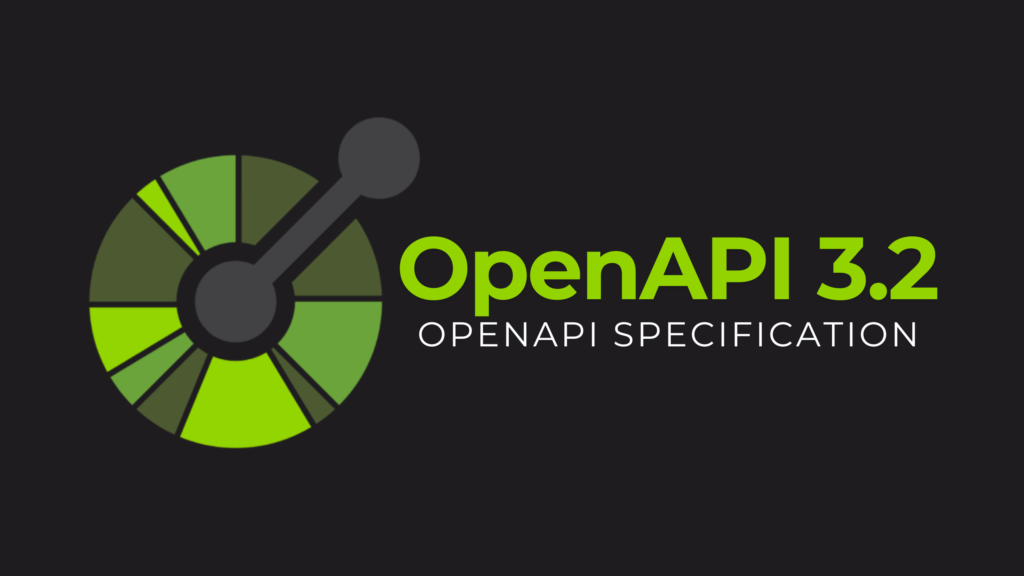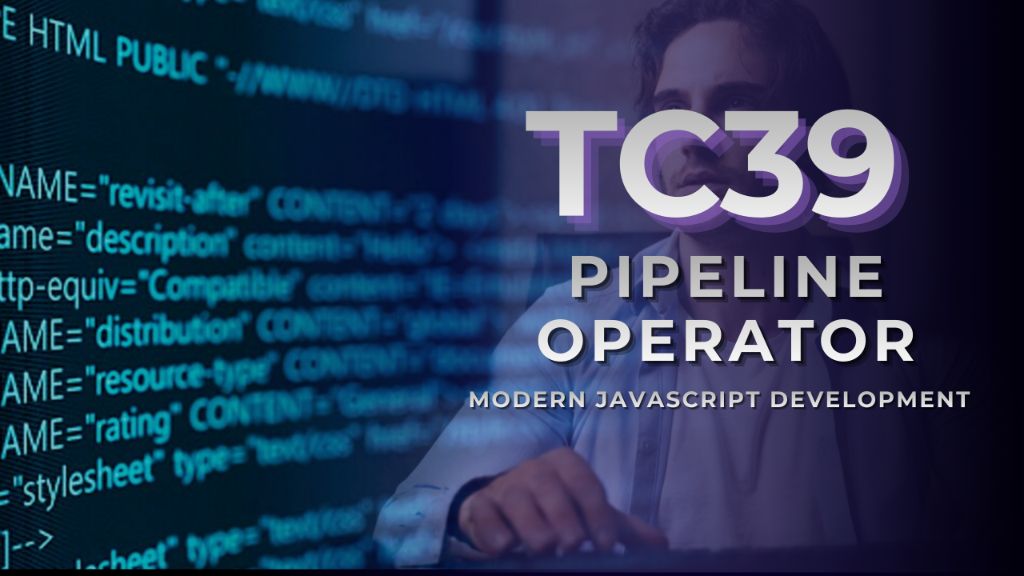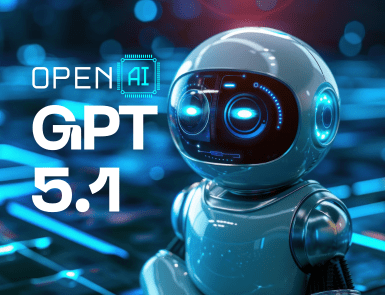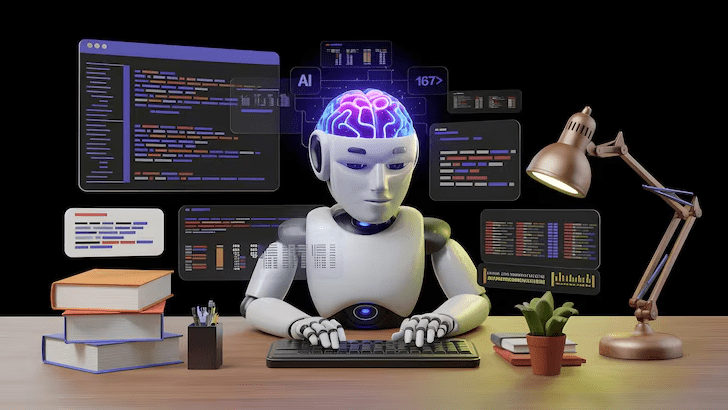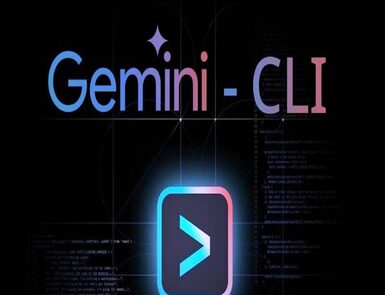
Web developers have been using command-line interfaces (CLIs) for years. CLIs allow them to interact directly with the system and its resources. Moreover, these tools help automate various tasks and offer precise control over the system.
With the rise of artificial intelligence, AI-powered CLIs have also entered the market. This post explores one such CLI. It has gained popularity for bringing Gemini’s capabilities directly to your terminal.
If you haven’t guessed yet, it’s the Gemini CLI. Let’s explore what Gemini CLI is, its features, and applications.
Overview of Gemini CLI
Gemini CLI is an open-source AI agent that allows users to interact with Google’s Gemini AI models. It connects to Google Cloud’s Vertex AI platform to access Gemini models. It sends user prompts to these models through Vertex AI’s APIs, then displays the generated responses directly in the terminal.
Built by Google, the Gemini CLI was first introduced in February 2024. It uses the ‘Reason and Act’ (ReAct) loop, along with built-in tools and a local or remote MCP server, to assist with code generation, bug fixing, and testing.
Gemini CLI supports AI-driven coding and data analysis without the need for a browser-based interface. It also performs tasks like content generation, deep research, task management, etc.
The CLI is compatible with multiple operating systems, including Windows, macOS, and Linux. Therefore, you can easily access it regardless of which platform you use.
Key Features of Gemini CLI
Gemini CLI provides extensive features that simplify code generation and streamline web development. Some of its key capabilities include:
- Access to Gemini Models: Gemini CLI provides terminal-based access to the Gemini models of Google. These models are excellent in natural language processing. You can send code-based prompts directly from the terminal, and the responses will appear there as well.
Gemini CLI helps with code generation and assistance, code debugging, content drafting, and reasoning tasks.
- Cloud-Native Integration: Since Gemini CLI connects to Vertex AI, it integrates smoothly with the Google Cloud ecosystem. As you can choose where it runs, you can pick regions for faster performance. You can also set permissions using Google’s IAM roles and control who can access it.
- Powerful Performance: Gemini CLI uses Gemini 2.5 Pro, a powerful AI model from Google, designed for coding. It handles approximately 60 requests per minute and around 1,000 requests per day at no charge. Moreover, it has a huge memory of 1M tokens.
- Multi-model Inputs: Apart from handling text prompts, Gemini CLI can process image files and other media types through multi-model inputs. You can interpret images, generate captions, and even answer questions based on visual content.
- Script Integration: Gemini CLI supports integration into different scripts. It works seamlessly with Python, shell scripts, and CI/CD pipelines. You can also use this CLI to automate your routine AI-driven tasks.
- Prompt Flexibility: Gemini CLI allows you to input prompts directly in the terminal or load them from external JSON files or plain text. It makes handling complex tasks, such as uploading long documents, images, and structured data, much easier.
- Open & Extensible: As Gemini CLI is open-source, developers from all over the world contribute to it by reporting bugs and suggesting features. Therefore, the platform has continually improved its security patches and features.
- Powerful Built-in Tools: Gemini CLI comes with various tools to improve your workflow. For example, you can enhance response accuracy by using Google Search. It gives you real-time web results.
Use Cases of Gemini CLI
- Quick Code Generation and Testing: One of the primary applications of Gemini CLI is code generation. The CLI can create functions, classes, and even entire code files in multiple languages. You can also use it to review existing code.
- Data Analysis: Data analysts can also leverage Gemini CLI to analyze data, generate summaries, and interpret data. They just need to upload their data.
- Image Understanding: Users can upload images and receive analysis using multimodal support. Gemini CLI can generate image captions, analyze visual content, and more.
- Automation in DevOps: You can embed Gemini CLI in cloud functions or shell scripts to automate writing YAML config files, creating documentation, and generating Terraform suggestions.
Final Words
Gemini CLI is an ideal platform for developers who want to integrate AI into their workflows. Unlike other CLIs, it is clean, efficient, and easy to configure. Whether you want to automate code reviews, run tests, or explore creative projects, Gemini CLI won’t disappoint you.
For individuals working within the Google Cloud ecosystem, the Gemini CLI is worth exploring.